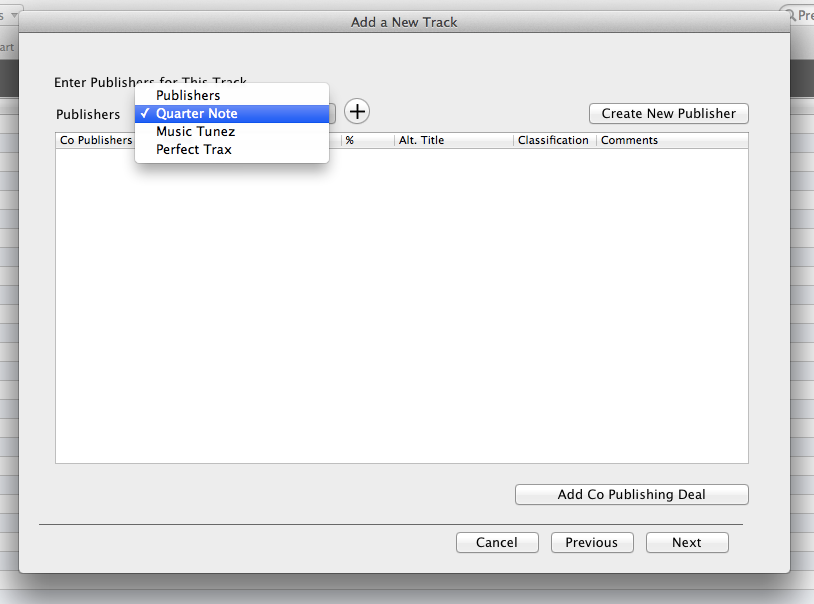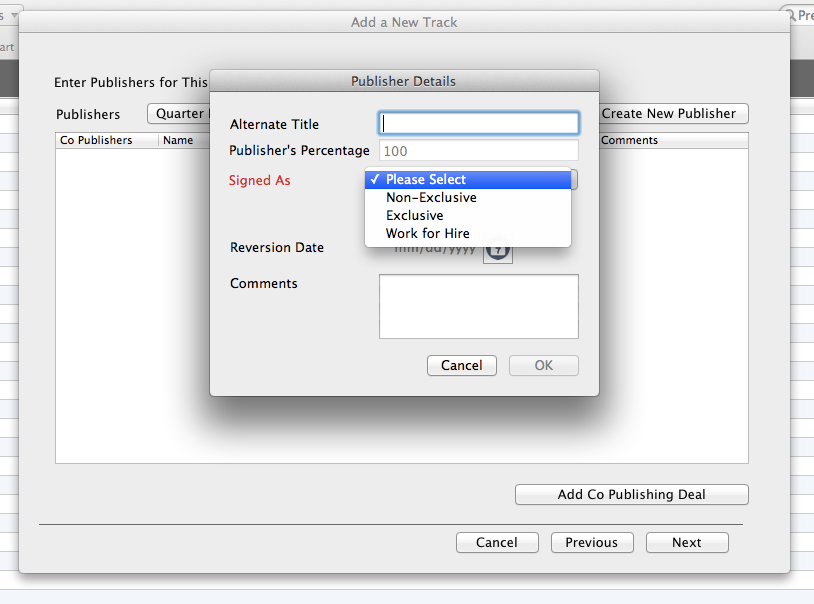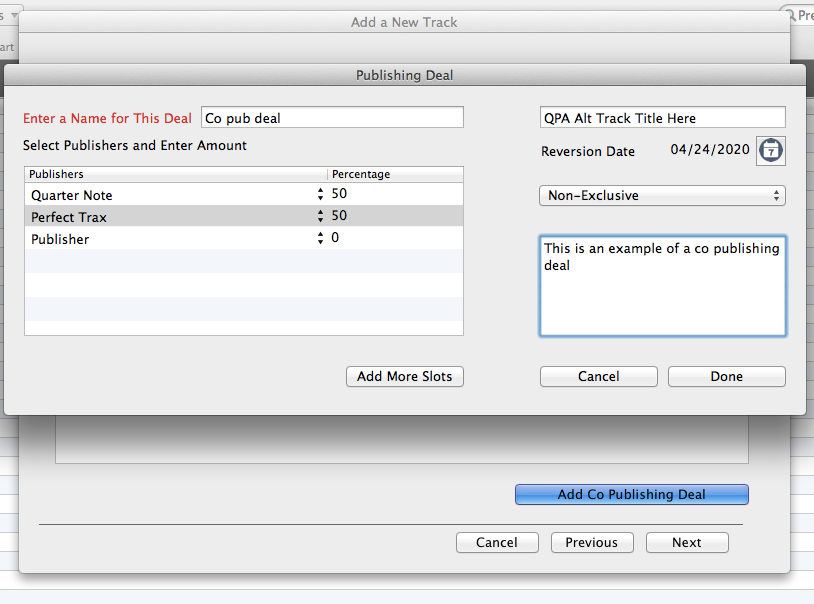ADD TRACK >> PUBLISHERS
This section allows you to
add any publishing deals that have been
signed for this track.You can have single publishing deals and co-publishing deals (and
also mix and match)
Select a
publisher from the dropdown box and click the "+" icon.
* IMPORTANT: If can also create a new publisher by clicking the "Create New Publisher"
button at the top right of the page.
When you add a publisher this way, it will be a single
publisher deal.
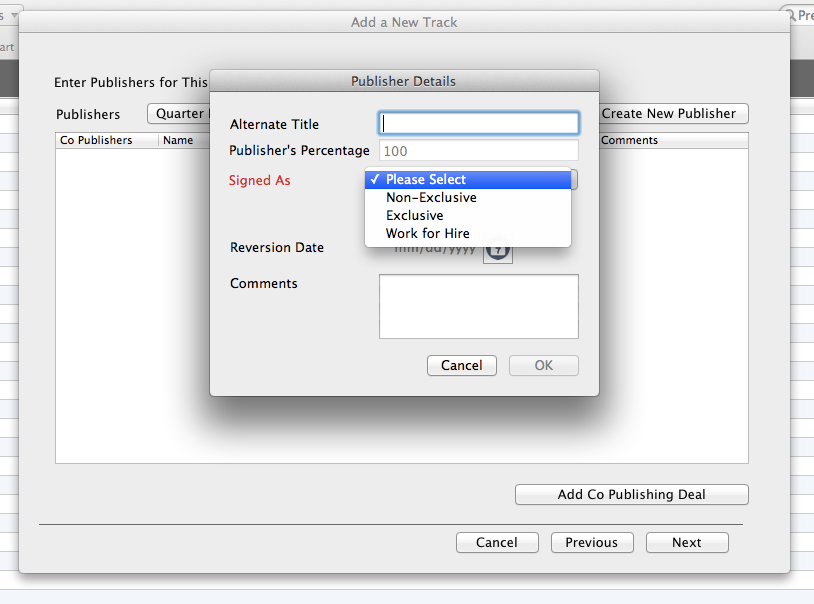
Alternate Track Title
If the publisher assigns an
alternate track title
Publisher Percentage
Since this is a single publishing
deal, it defaults to 100%
Reversion Date
If the
publishing deal has a reversion date,
Signed As
(required)
Designate whether the track is
non-exclusive or exclusive.
Comments
Add any comments
that pertain to the publisher(s) being added.
You can also add a
co-publishing deal by clicking on the "Add Co Publishing Deal" button at the
button. You will then be prompted by this screen:
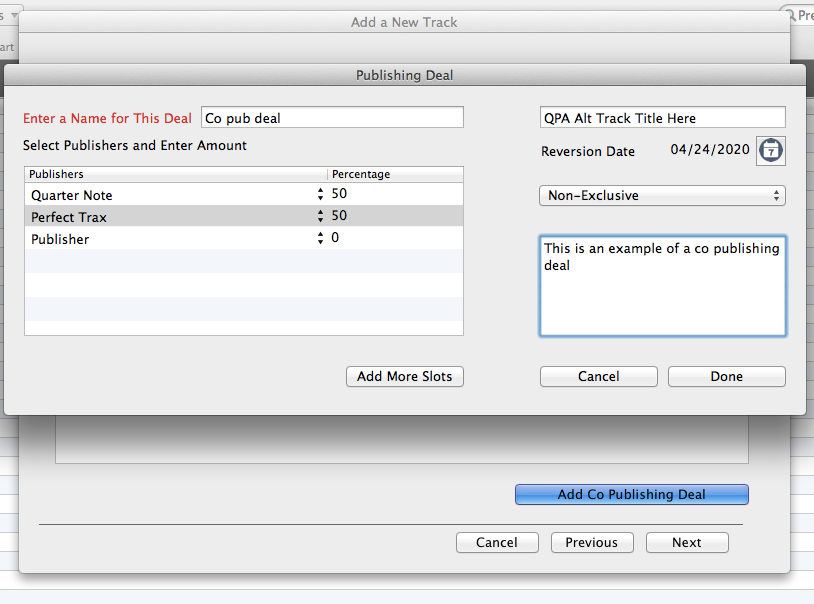
Deal Name (required)
This will
be an identifier that will be used in future updates
Select Publishers
and Percentages (required)
Select all the publishers involved
and their percentages
Alternate Track Title
If the publisher assigns an alternate track
title
Reversion Date
If the
publishing deal has a reversion date,
Signed
As
(required)
Designate whether the track is
non-exclusive or exclusive.
Comments
Add any comments
that pertain to the publisher(s) being added.
Note about multiple publisher
deals:
When adding publishers, it is possible to assign multiple
publishing deals to a track.
For example, you can have
3 single publishing deals and 2 co-publishing deals. All attached to the
same track.